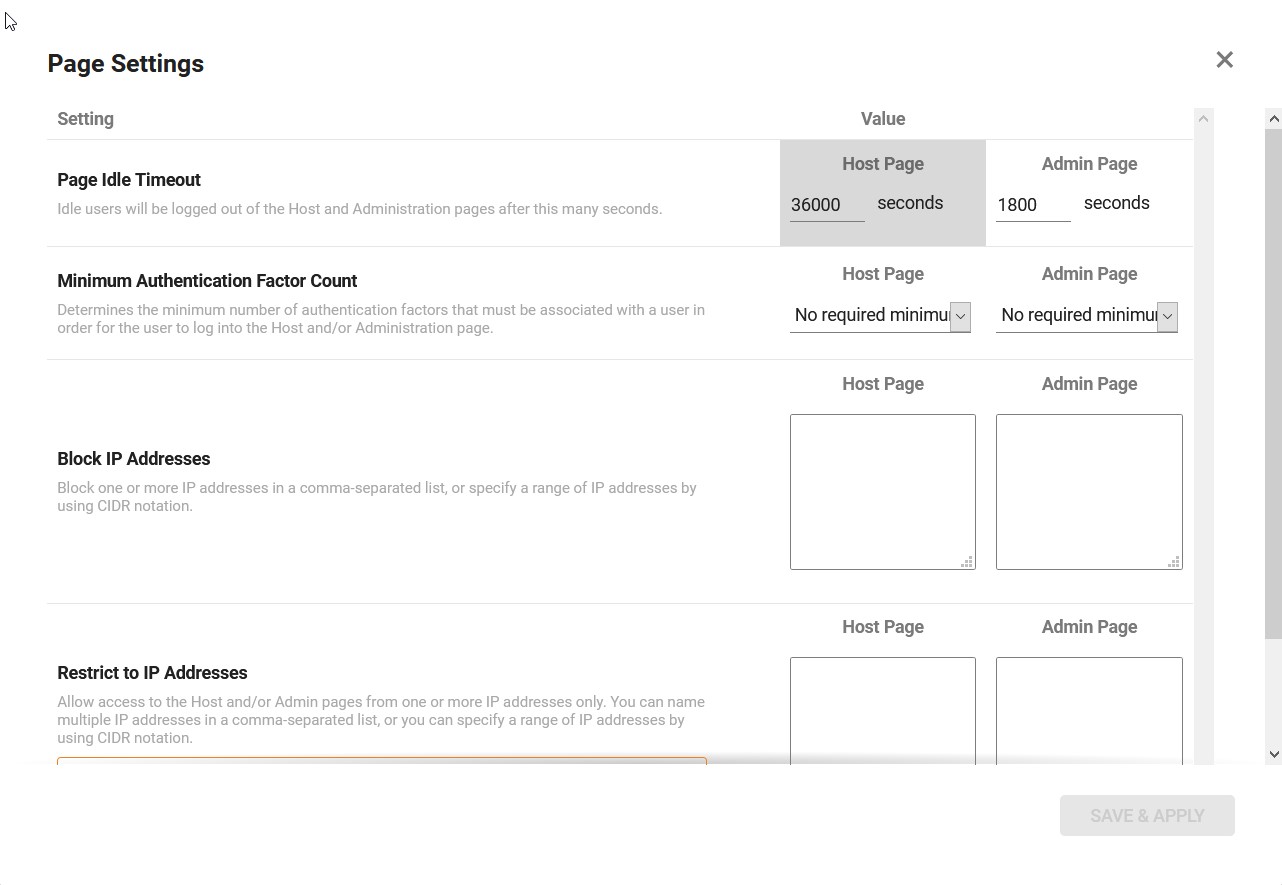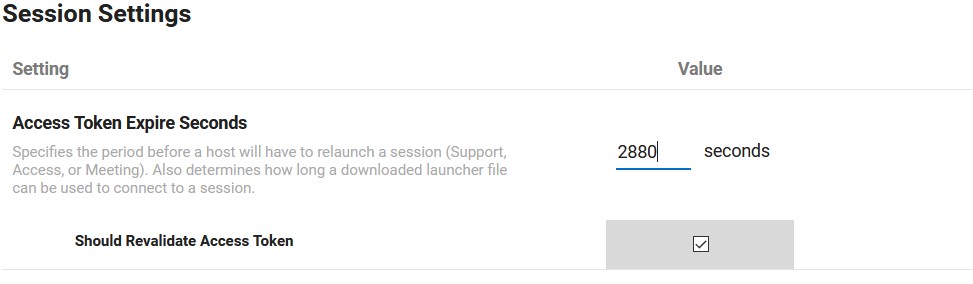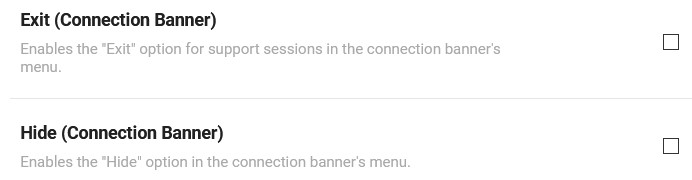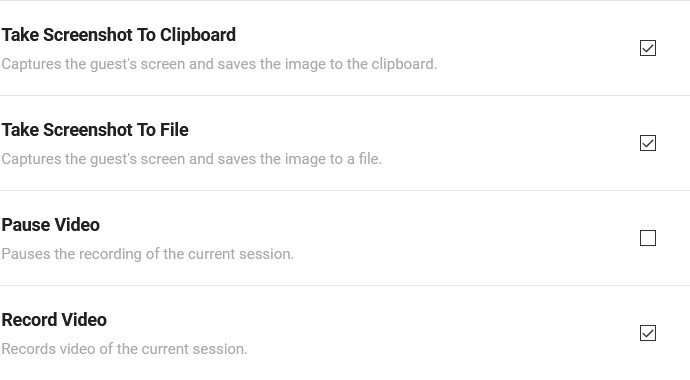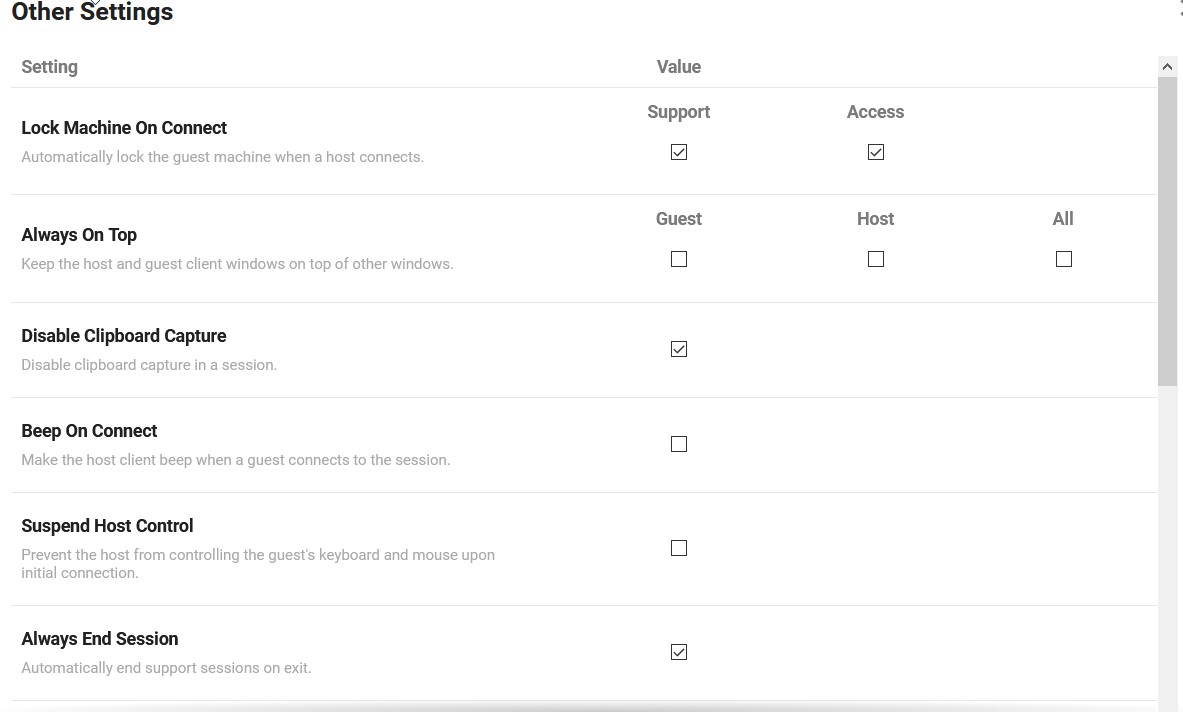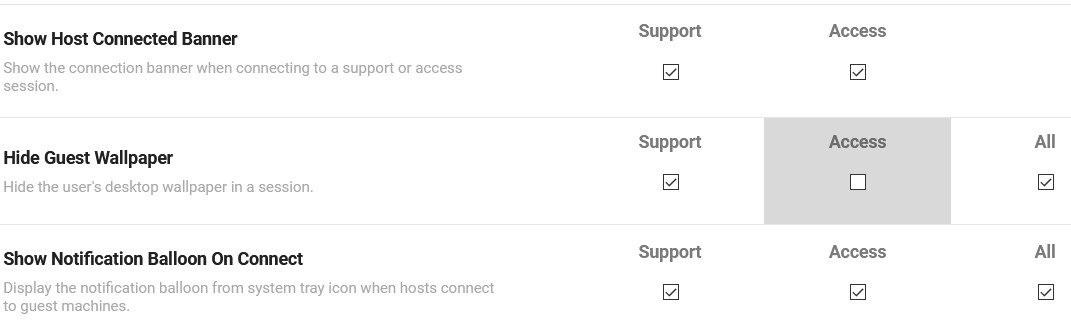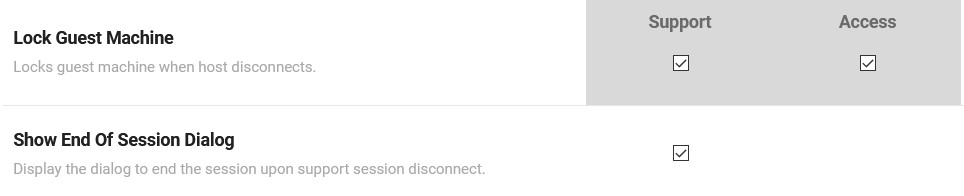SSL must be setup. Make sure control is using https and is set for redirect to it you can find the instructions on how to setup SSL here.
Admin -> Configuration -> Web Configuration:Page Settings:
Page Idle Timeout is set
- Set Admin Page to Require at least two Authentication Factor
*** Optional ***
- Restrict to IP addresses. Set the Host Page to the their IP address
Admin -> Configuration -> Web Configuration:Session Settings:
1. Access Token Expire Seconds set to 28800 seconds (8 Hours)
Admin > Configuration -> Web Configuration:Other Settings:
1. “Trust this device” duration set to 0
Admin -> Configuration -> Disable Host Client Menu Items: System Options
1. Set the Hide (Connection Banner) to not set
Admin -> Configuration > Disable Host Client Menu Items: Participant and Screen Capture
- Take Screenshot to Clipboard is disabled
- Take a screenshot to file is disabled
- Record Video of the current session is disabled
Admin -> Configuration -> Disable Host Client Menu Items:Essentials
1. Manage Credentials is Disabled
Admin -> Configuration -> Application Configuration:Other Settings
- Lock Machine on Connect on Support and Access Sessions
- Disable Clipboard Capture is checked
- Always End Session is checked
- Allow Guest initiated File transfer is not checked
- Allow Login Credentials Storage is not checked
Admin -> Configuration -> Application Configuration:Quick Settings
- Show Host Connected Banner on Support and Access Sessions is checked
- Show End of Session Dialog is checked
- Show Notification Balloon on Connect is checked on All
- Lock Guest Machine on Support and Access is checked
- Show End of Session Dialog is checked